
Covers all devices
Kaspersky VPN for routers gives all devices on your Wi-Fi network a secure, private internet connection.




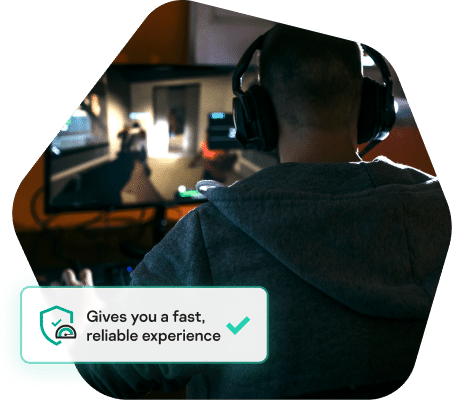
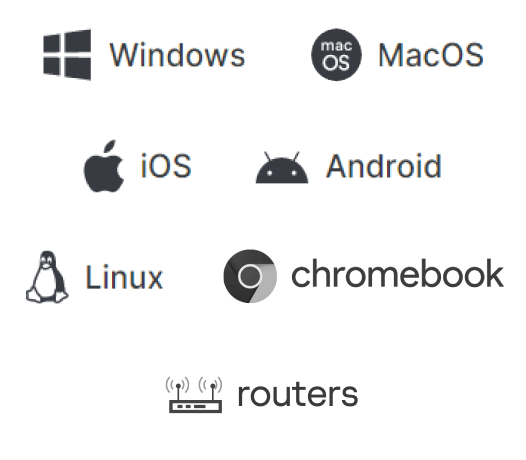






Yes, installing a VPN on your router can be a good idea as it allows you to protect all devices on your network with a single setup. By encrypting your internet connection, Kaspersky VPN for routers can help keep your online activities private, secure your internet browsing, and prevent your internet service provider or hackers from tracking your online activities. It can also help you access global content and bypass internet censorship.
Yes, using a VPN can hide your device's MAC address from your router. This is because the VPN encrypts all traffic between your device and the VPN server, including your MAC address.
Not all routers support VPNs, as it requires specific hardware and software capabilities. However, most newer models from reputable manufacturers do support VPNs. To check if your router works with Kaspersky VPN, check if it supports OpenVPN. Kaspersky VPN offers easy installation on compatible routers, allowing you to protect all devices connected to your network. Using a VPN on your router provides enhanced security and privacy for all connected devices, as well as the ability to access global content from anywhere.
No, a VPN will not bypass your router. In fact, a VPN can be configured on your router to encrypt all the traffic that passes through it. This means that all devices connected to the router will benefit from the security and privacy benefits of a VPN. Kaspersky VPN Secure Connection offers router support, allowing you to protect all devices in your home or office with a single VPN connection.


For all devices
Internet connection required
Windows®-based desktops and laptops
150 MB free space on the hard drive
Microsoft Windows 11¹ Home / Pro / Enterprise2
Microsoft Windows 10¹ Home / Pro / Enterprise
Microsoft Windows 8 & 8.1 / Pro / Enterprise / 8.1 update
Microsoft Windows 7 Starter / Home Basic / Home Premium / Professional / Ultimate — SP1 or higher
Processor: 1 GHz or higher, x86 or x64
Memory (RAM): 1 GB (32-bit) or 2 GB (64-bit)
Windows-based tablets (system with an Intel® processor)
Microsoft Windows 11¹ Home / Pro / Enterprise²
Microsoft Windows 10¹ Home / Pro / Enterprise
Microsoft Windows 8 & 8.1 / Pro (64-bit)
Minimum screen resolution: 1024 x 600
Mac® desktops and laptops
macOS® 13 – 142
320 MB free space on the hard drive
Memory (RAM): 1 GB
Android smartphones and tablets
Android™ 10 - 14
150 MB of free space
Minimum screen resolution: 800x480
System with an Intel® Atom x86 processor, ARMv7 platforms or higher
iPhone and iPad
iOS® 17
150MB of free space
If you’ve installed Kaspersky Internet Security and Kaspersky VPN on your mobile devices, you can transfer the VPN functionality to your Kaspersky Internet Security app. In this case, VPN will only be available through Kaspersky Internet Security. However, you can transfer VPN functionality back following our guide.
Please note we do not support the beta versions/previews of new operating systems. Only final, officially released operating systems are supported by the product.
¹If you’re using Windows 11/10, you might need to download & install all available patches for your Kaspersky security software. Product is not intended to operate on Windows 11/10 Mobile/S/Education/IoT Core editions
²Product functionality may currently be limited on certain devices and operating systems. Please visit https://support.kaspersky.com/KSDE/Mac2.11/en-US/166932.htm for more details.
English
Portuguese
For all devices
Internet connection required – for product activation & updates and for access to some features
My Kaspersky account is required to use the plan
Webcam & Mic Control technology only runs on computers. The feature is available for a range of compatible web-cameras. For the full list of compatible devices, please visit: https://support.kaspersky.com/15783#cameras (for PCs) and https://support.kaspersky.com/15784#cameras (for Mac computers)
Windows®-based desktops and laptops
1500 MB free space on the hard drive
Microsoft Windows 11¹ Home / Pro / Enterprise2
Microsoft Windows 10¹ Home / Pro / Enterprise
Microsoft Windows 8 & 8.1 / Pro / Enterprise / 8.1 update
Microsoft Windows 7 Starter / Home Basic & Premium / Professional / Ultimate – SP1 or higher²
Processor: 1 GHz or higher, x86 or x64
Memory (RAM): 1 GB (32-bit) or 2 GB (64-bit)
Minimum screen resolution: 1024 x 600
Mac® desktops and laptops
macOS® 13 – 14
3455 MB free space on the hard drive
Memory (RAM): 4 GB
Android smartphones and tablets³⁴
Android™ 10 - 14
150MB of free space
Minimum screen resolution: 800x480
iPhone and iPad⁴
iOS® 17
150MB of free space
Please note we do not support the beta versions/previews of new operating systems. Only final, officially released operating systems are supported by the product.
¹ If you’re using Windows 11/10, you might need to download & install all available patches for your Kaspersky security software. Product is not intended to operate on Windows 11/10 Mobile/S/Education/IoT Core editions.
² Some product features may not work on 64-bit operating systems. Please visit https://support.kaspersky.com/15781 to get more details.
³ The Kaspersky Premium for Android functionality may currently be limited on certain devices. Please visit https://support.kaspersky.com/help/Kaspersky/Android_knownissues/en-US/195522.htm for more details.
⁴ Check availability in your country
Kaspersky plans have limited mobile platform availability in Seychelles, Burundi, Ethiopia, Lesotho, Comoros. Click here for details.
English
Portuguese