After Kaspersky Internet Security 2014 is installed, it operates by default in the automatic mode. If a threat is detected, the application performs an action recommended by the Kaspersky Lab specialists. You can get information about these actions via reports, but no special notifications appear. If you want to keep every action of your antivirus under control, you can enable interactive protection mode.
Interactive protection mode informs about all suspicious and dangerous threats in the system and can let you decide whether to allow or block such activities.
When configuring a scan in the automatic protection mode, you can let the application select actions on detected threats, or set one action for all events, for example, delete all. The Inform option of the automatic mode means that you only receive notifications about detected threats and actions performed on them; the application does not prompt you to select the action yourself. If one of the application components (for example, File Anti-Virus) detects a threat, you will not receive any notifications, as the option Select action automatically is chosen by default.
To receive notifications that would prompt you to select an action when a threat is detected by the application components and during a scan, enable the interactive protection mode:
1. In the main application window, click Settings.
2. In the General section, deselect the Perform recommended actions automatically checkbox.
Now, when an application component detects a threat, it will prompt you to select an action. In the scan settings, you can configure the application to show notifications on detections of each threat or to wait until the scan is completed to select actions for each object in the list of detected threats.
 threat detection
threat detection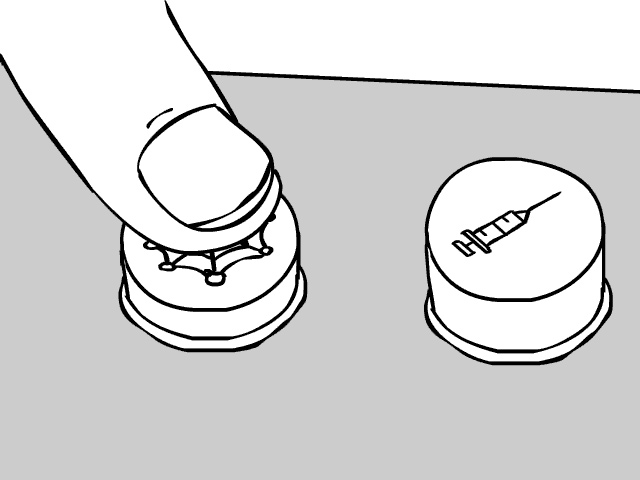

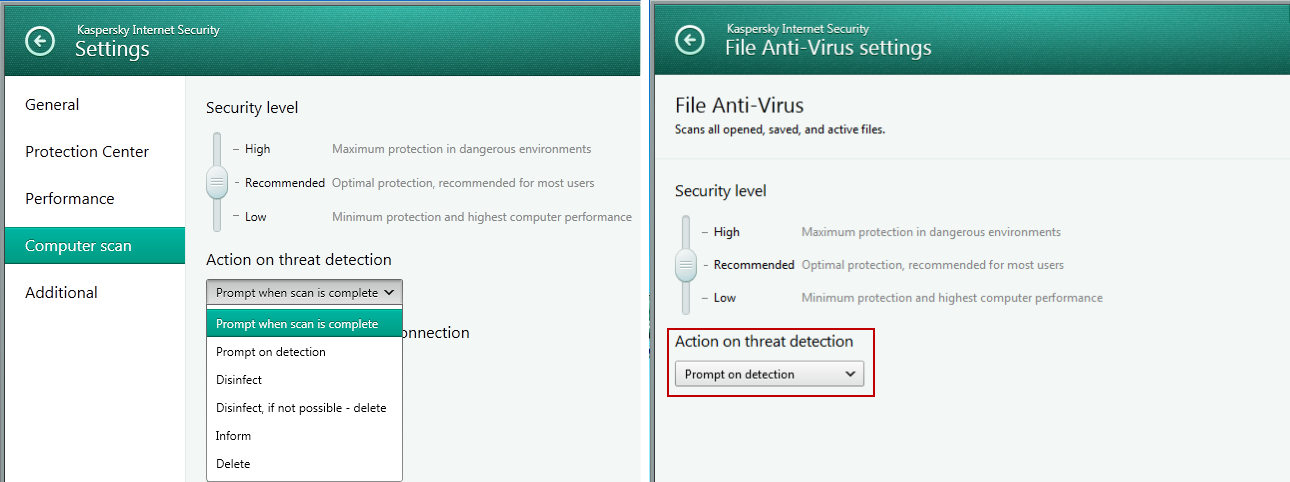
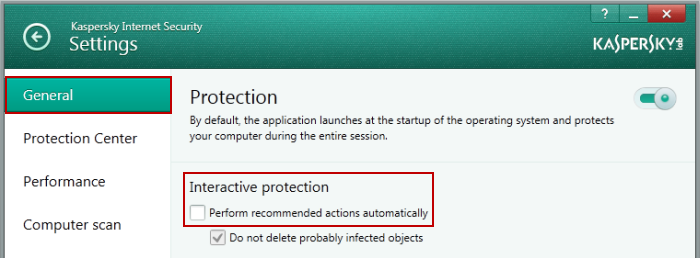
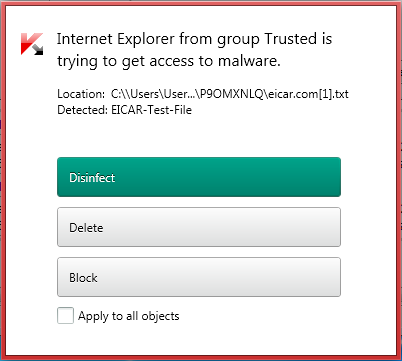
 Tips
Tips