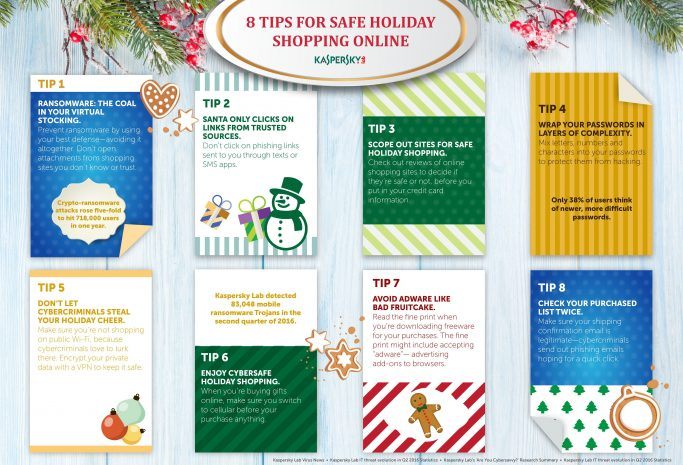
Safe online holiday shopping
Holiday season = more shopping + more targets + more criminals looking to make an easy buck.
442 articles
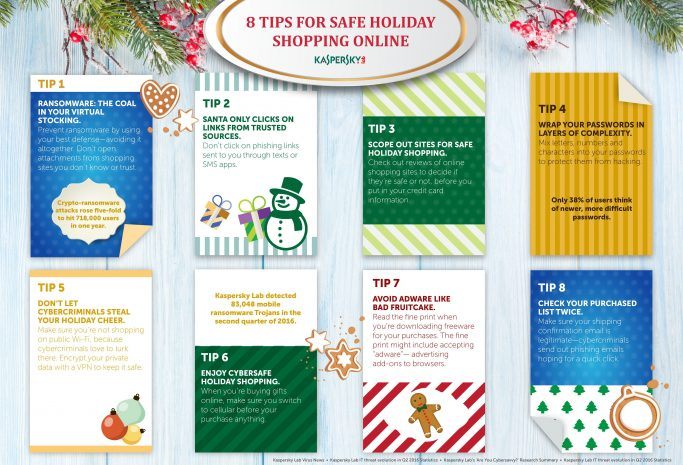
Holiday season = more shopping + more targets + more criminals looking to make an easy buck.
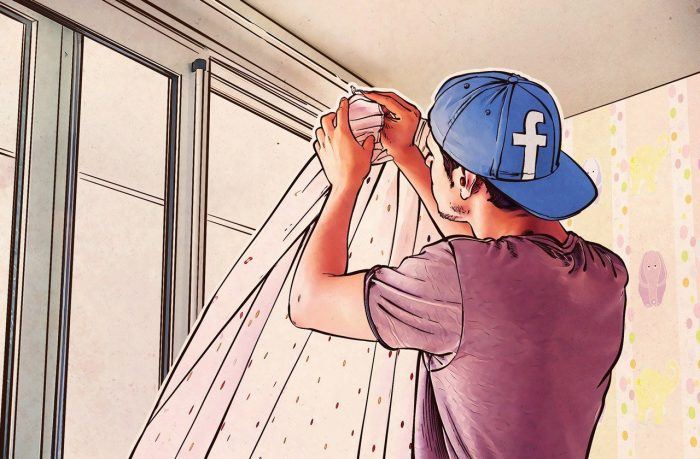
Facebook has changed its privacy settings several times in the past few years, so we explain once again how to make your account more private.

Everything you need to know about botnets: how they work, why they are dangerous and how to stay safe.
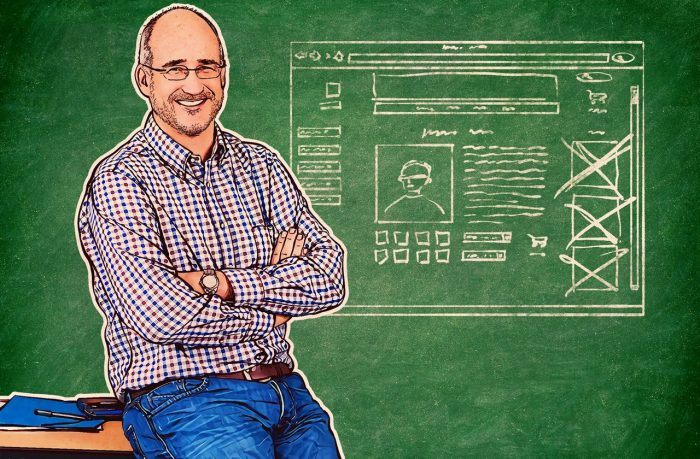
Fed up with ad banners? Kaspersky Internet Security has a smart feature that turns them off — altogether or selectively.
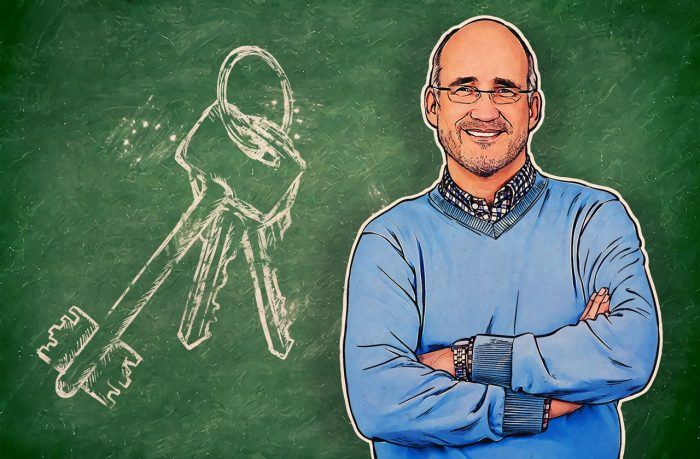
With Kaspersky Password Manager you know longer need to memorize dozens of passwords — and it makes your accounts safer

Cybercriminals consider Black Friday and Cyber Monday a great time to steal your money. Here are a few tips on how to stay safe and still have fun.
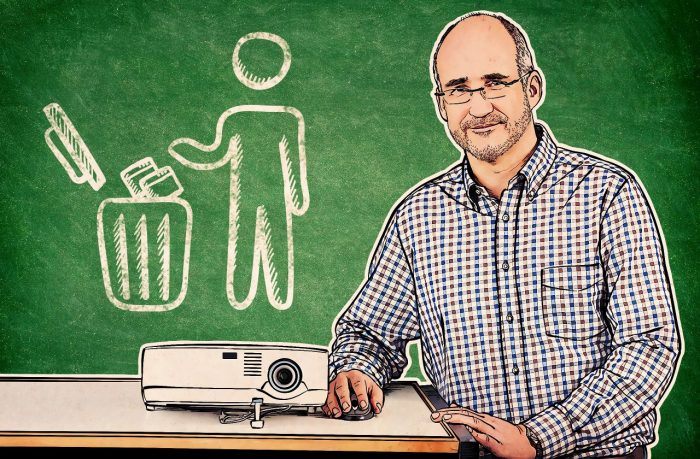
Kaspersky Internet Security can analyze your system, detect unwanted programs and offer to uninstall them — and it works even on programs that resist removal.
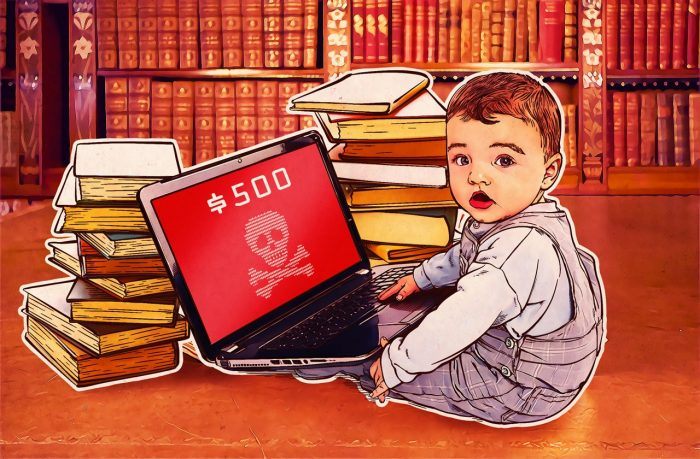
FAQ about ransomware: types, origins, dangers, and how you can stay safe
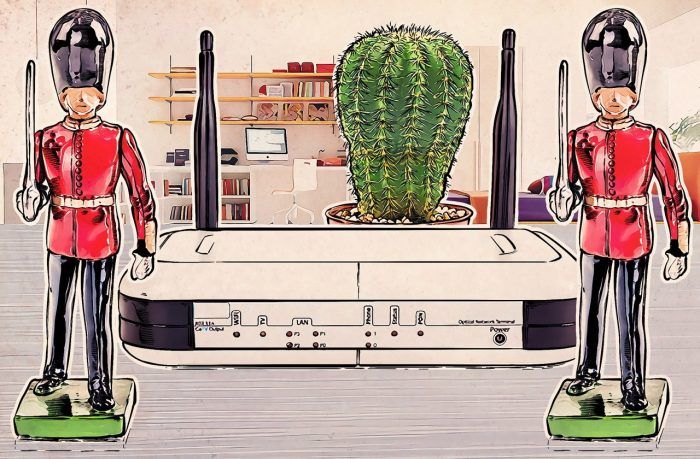
Router manufacturers and ISPs are trying to make Wi-Fi set up as easy as possible — and in the security business, we know e-a-s-y spells trouble.

Ransomware research shows that paying ransom is no guarantee you’ll get your files back.

Facebook regularly changes its security settings. Take a look: A useful new setting may have appeared since the last time you checked.

It can be tempting to disregard software update notifications. Everything seems to be working fine. Sometimes programs behave oddly or crash after an update. And by the way, you have
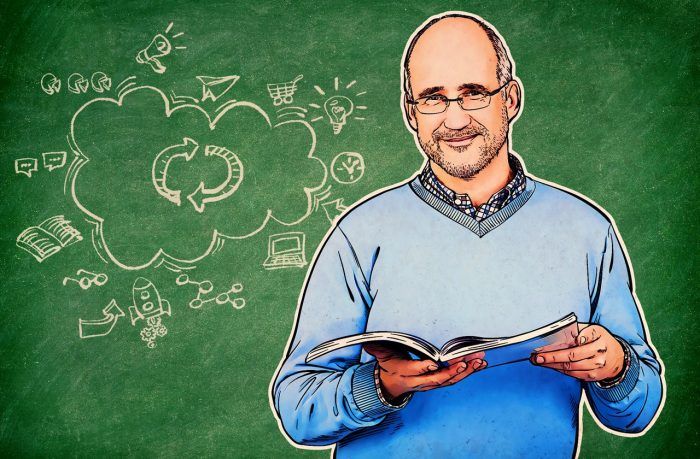
Internet Security 2017’s Software Updater keeps your applications up to date — automatically.
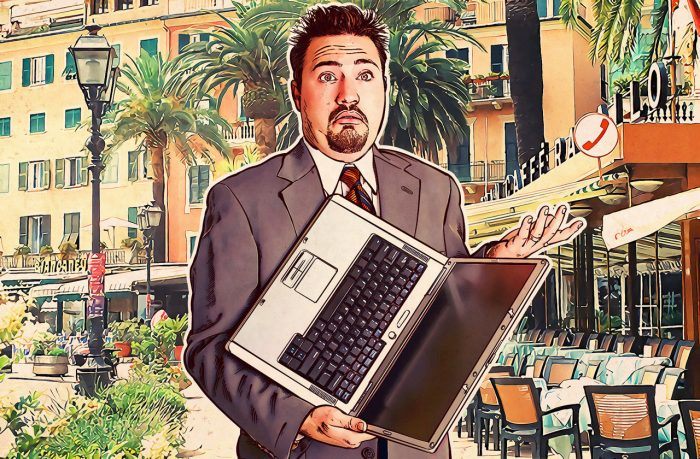
Careless behavior online can have devastating personal and financial consequences. Here are seven common shortcuts to avoid.

Kaspersky Safe Kids helps protect your children from inappropriate content and limit device use time, but kids are potentially able to delete the app. Here’s how to prevent that from happening.

You can use Kaspersky Internet Security 2017 to stop the installation of unwanted programs and block bothersome system changes.

What if you have to transmit sensitive data and the only connection is open Wi-Fi? We’ve got you covered.
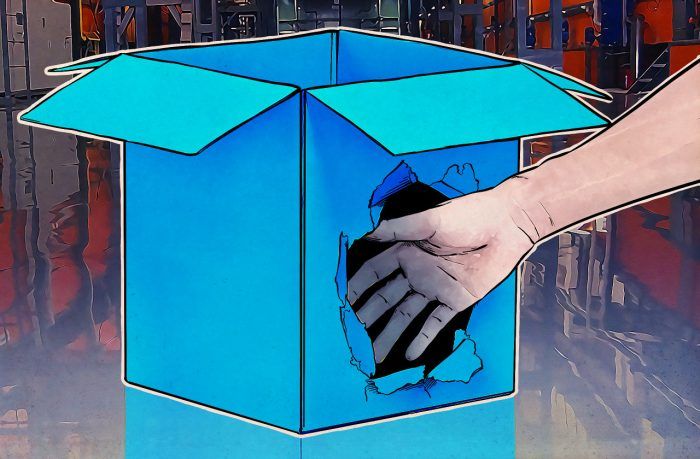
Hackers have stolen 68 million account credentials from Dropbox dating back to 2012. Here’s what you should do.

Facebook is going to use your WhatsApp data to tune its advertising, but for now you can opt out of this deal.

If you own an Apple device, spend a few minutes setting up your System Location Services. You’ll protect your privacy and lengthen battery life.

Did you know that some apps on your iPhone or iPad track your location, access your camera and calendar, and more? In Part 1 of this story, we show you how to turn off tracking using iOS’s privacy features.