
Tip of the week: Protecting inexperienced PC users
Using the Trusted Applications mode Kaspersky Internet Security 2017 lets users launch only trusted, reliable apps.
39 articles

Using the Trusted Applications mode Kaspersky Internet Security 2017 lets users launch only trusted, reliable apps.
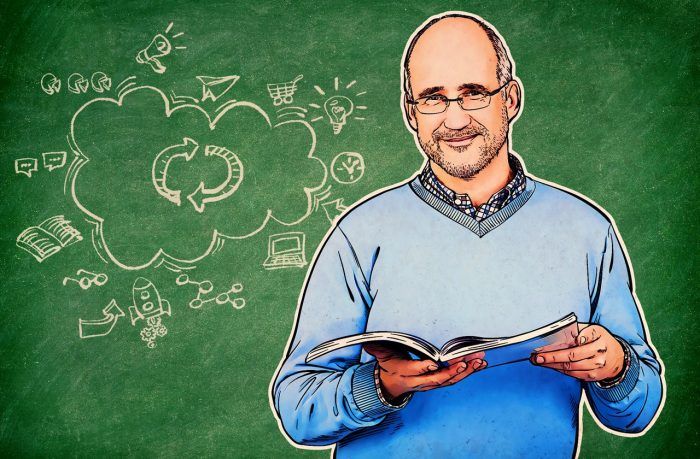
Internet Security 2017’s Software Updater keeps your applications up to date — automatically.

Protect your browser and keep your passwords, card credentials and personal data safe with the help of Kaspersky Protection.
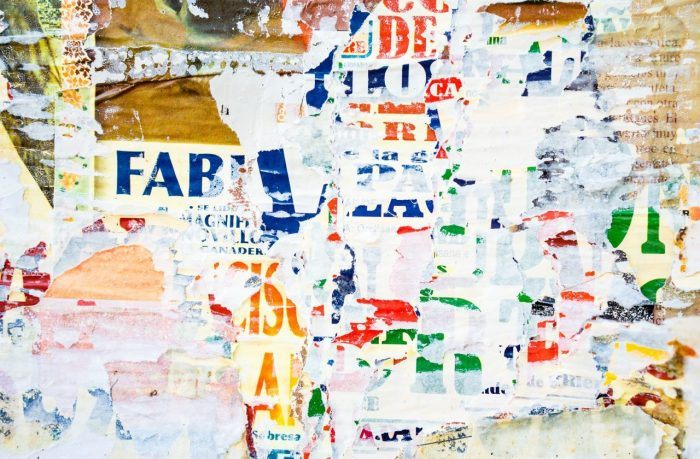
Did you know that the new features of Kaspersky Internet Security will protect you from the sneaky add-ons for freeware like adware, browser extensions and toolbars?

Kaspersky Lab’s Protected browser helps you make online transactions securely. It uses orange frame colors to tell users if something is wrong.
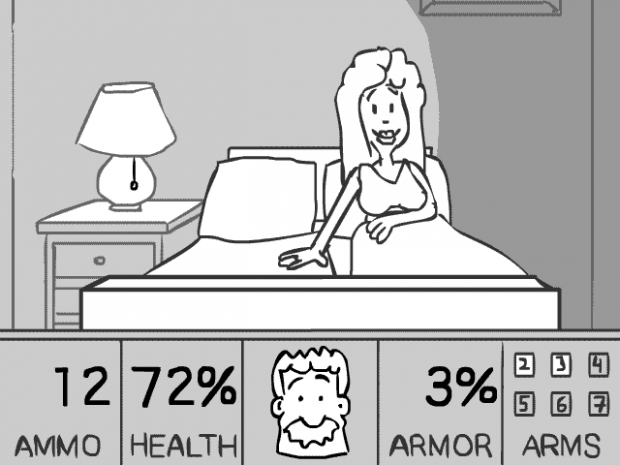
Kaspersky Internet Security has a feature that may help you take control over the time that you spend on gaming and on the Internet, and it is called parental control.

Cybercriminals actively use online payments to their own advantage, but Kaspersky Lab knows how to outwit them!
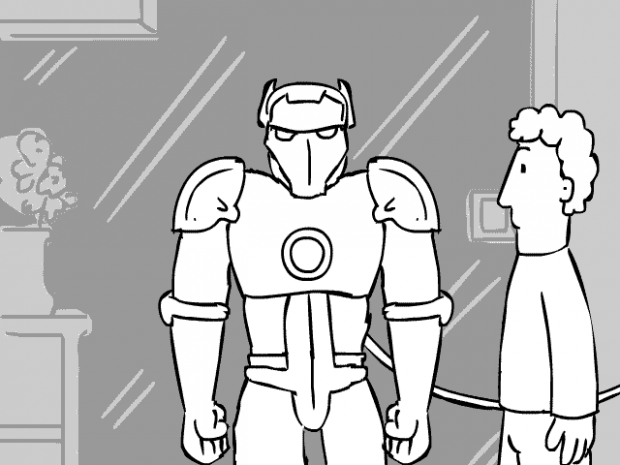
You will no longer need to download the installer and manually upgrade to the newest version of Kaspersky Internet Security; your antivirus will do it automatically for you!

Finally, we have arrived at a solution that may be convenient for all users: Maintenance Release 1 adds advanced scan settings to Kaspersky Internet Security 2015.

With the Parental Control component, you can not only limit the time that your child spends on the computer, but you can also establish restricted applications.

Have you ever imagined that you could be seen on camera without your permission? Unfortunately, it is possible: there is a chance that cybercriminals could access your webcam to watch you.

It’s very difficult to wean your kids from social networks and online gaming. The Parental Control component of Kaspersky Internet Security can make things much easier by shutting down the computer or blocking access to the Internet when you deem it necessary.
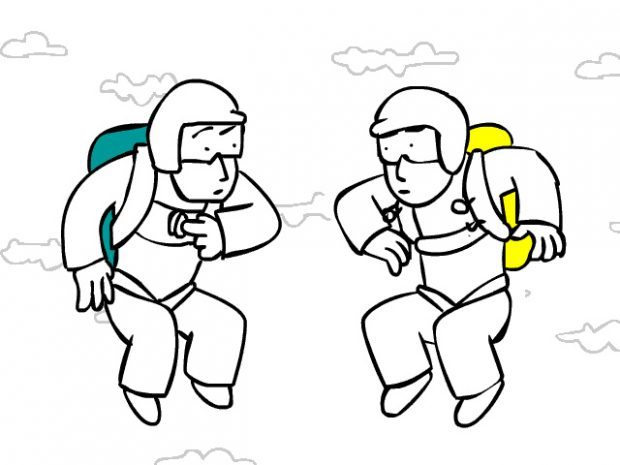
“Gadget” has recently become an extremely popular word. We now use a wide range of gadgets, read the latest news from this sphere in various blogs and websites, and eagerly

We all know that it is wiser to do things beforehand than to deal with the results of our carelessness. However, often we face situations when it is too late
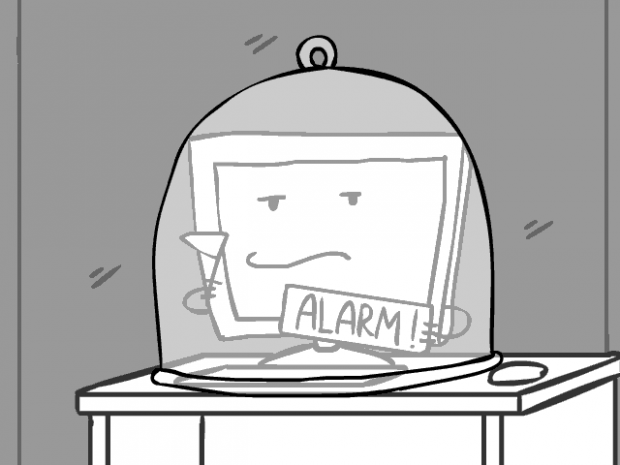
In one of our previous tips we explained to you how to manually select actions on detected threats. When a suspicious file or activity is detected, Kaspersky Internet Security shows

Among the wide variety of viruses that exist, there are some particularly tricky and sophisticated ones. Instead of heading directly for their targets, they first neutralize the protection of your
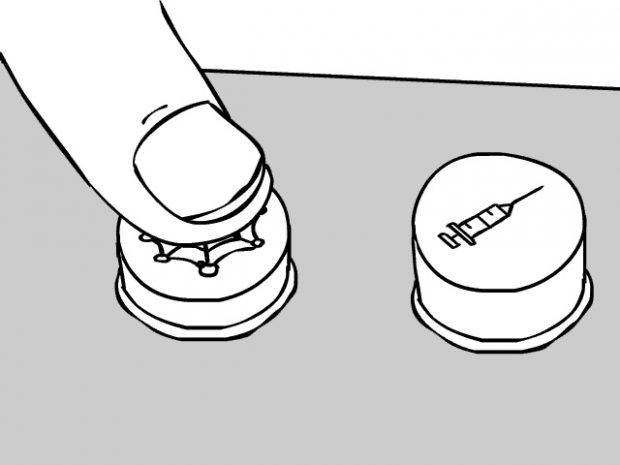
After Kaspersky Internet Security 2014 is installed, it operates by default in the automatic mode. If a threat is detected, the application performs an action recommended by the Kaspersky Lab
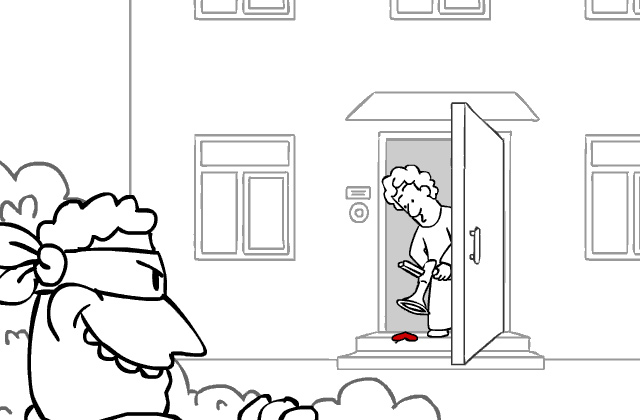
Valentine’s Day is a holiday that triggers a massive spree of spam. As the holiday approaches, mailboxes are packed with romantic ads of all sorts. “Anti-Spam will protect me from

Perhaps you never thought of it, but a virus scan resembles a biathlon in some ways. In a biathlon, you can hit all the targets and not be the first
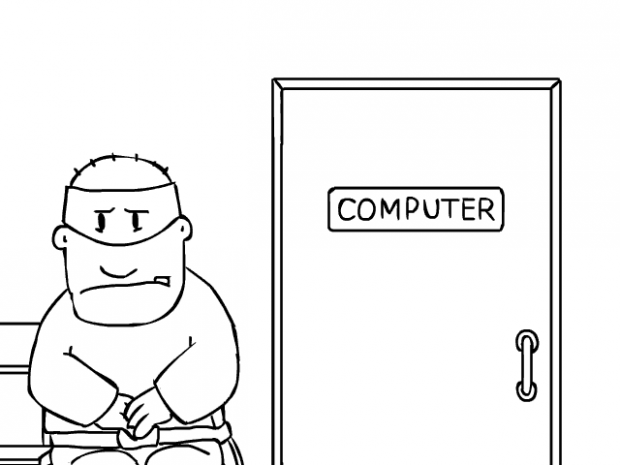
If you have been following our blog for a while, you might already know how to block games by age rating, how to limit children’s access to specific applications, and

Kaspersky Internet Security 2014 features the Quarantine component. We have received many questions about how this component works, so we are going to explain it in this tip. In