Despite cries and outrage from the security industry that passwords are an inadequate form of authentication for access to computers and online services, so many mechanisms depend on these secret codes that we appear to be stuck with them for the time being.
In order to make the best of the situation, you need to remember that passwords, for better or worse, are your first line of defense and there are ways to make that line somewhat impenetrable.
The first, and easiest, step is to eliminate simple passwords from your repertoire. Using “123456” or “password” just doesn’t cut it; though research indicates that because users require so many passwords, the simplest passphrases generally win out with consumers and business users alike. Experts recommend complex passwords—a combination of upper- and lower-case letters, numerals and symbols—to get the job done. You may balk at complexity because it’s not as easy to remember, but good password security practices could slow down a hacker enough to the point where he could move on.
Another measure you can take is to come up with complex passwords for each of the online services you take advantage of such as banking, email and social media. Using the same password for each poses an obvious risk to your sensitive data; an attacker that gains access to one password will try to use that password to gain similar entry to other services. You don’t want to give up the keys to your personal kingdom in one shot. This is one case where you do want to go against the grain; research conducted jointly by Kaspersky Labs and O+K Research found that only 21 percent of people use unique passwords for each of their accounts. Be one of the 21 percent.
Password storage is another area where you can keep hackers at bay and your data and information safe. Don’t keep a list of them in a Word document on your computer. Don’t write them down on sticky notes and affix them to your monitor or laptop. And don’t store them in your browser settings either. A nosy neighbor or a determined hacker can access your passwords with a quick glance or with a targeted piece of malware that recovers your passwords and personal data stored in configuration files. This should be an unacceptable risk to you.
Until now, a lot of the work regarding password safety and complexity seems to have fallen on you the PC owner and consumer. There are automated software solutions that can help with the problem as well.
Kaspersky PURE 3.0 Total Security, a complete data protection security suite for home PC users, offers a Password Manager module. The dedicated feature of the package will create a secure database where all of your passwords, license keys, PIN codes, and other personal data are stored. PURE 3.0 uses a combination of strong encryption and a master password (you can authorize a device such as your smartphone to act as an authenticator as well) to keep intruders from accessing your secret codes. The software also includes antimalware protection, which secures your passwords should hackers try to access your PC using malware.
Not only does Password Manager store your passwords and other authentication codes, but can import stored passwords from applications and browsers, for example, and check the strength of existing passwords. And if, for instance, a current password isn’t up to muster, it will create a new random one for you that meets the complexity mandates a password should have.
Probably the most attractive feature of the Password Manager module is its ability to send the correct, complex password to an online application as soon as the webpage opens. You also have the option of storing your password database locally, or in the cloud on Kaspersky Lab servers; the local database synchronizes automatically with your cloud database ensuring your passwords are always up to date regardless of their location.
Passwords can be a headache; remembering them is difficult enough. Making them complex enough so that they’re secure is twice as hard. With technology such as Password Manager embedded in Kaspersky PURE 3.0 Total Security, you can automatically manage your passwords knowing they’re safe, as is your personal information.
 Password Protection
Password Protection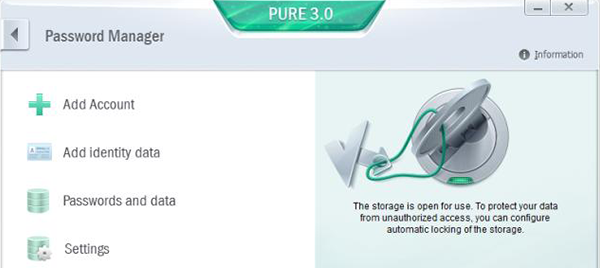

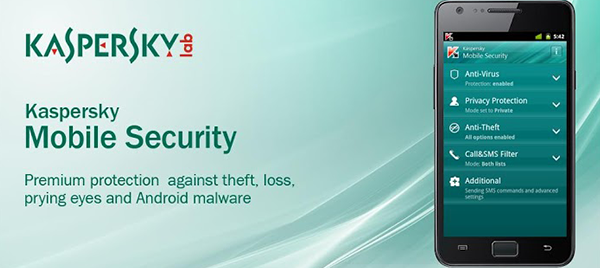
 Tips
Tips