Today it’s difficult to imagine our lives without the Internet. The Internet gives access to modern music, new movies and videos, educational dictionaries, encyclopedias and articles. Children around the world have access to entertainment and media available only on the Internet. But don’t you think that there are also many websites containing data only for adult users?
How can you prevent your kids from accessing these web resources?
Parental Control from Kaspersky Internet Security 2013 and Kaspersky PURE 3.0 allows you to limit user access to specific websites.
At first launch, Parental Control suggests that you specify a password. This prevents unauthorized access to the Parental Control settings.
If you have a number of user accounts on the computer, you can select your children’s accounts and limit their access to specific websites. To do this, select the Parental Control settings in the Web browsing section, click the Exclusions button and create a list of blocked websites. You can block access to an entire web resource or to specific web pages.
If your child tries to open the blocked web resource, the following message will appear “Website blocked by Kaspersky PURE 3.0 and your parents.”
N.B.: To enable specified limits, make sure the user control is enabled:
You can find a detailed description of Parental Control on the corresponding products’ web page for Kaspersky Internet Security 2013 and Kaspersky PURE 3.0.
 children
children

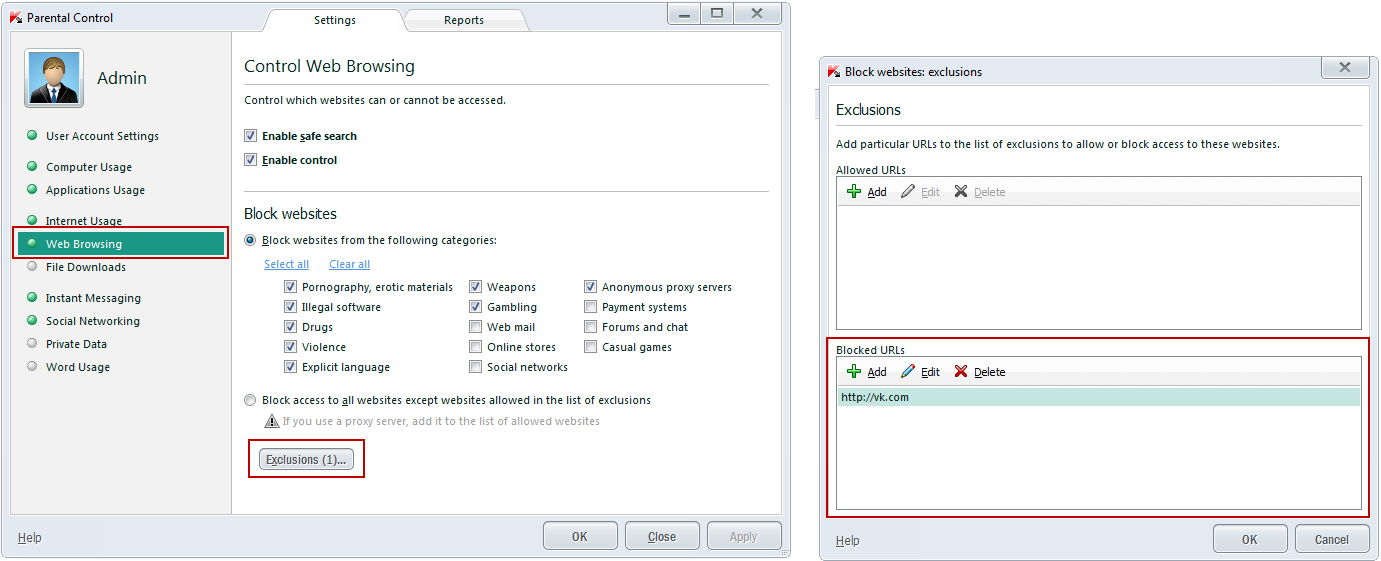
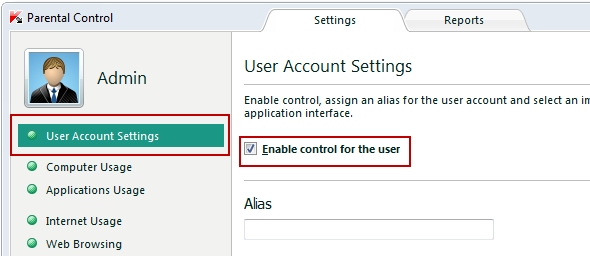

 Tips
Tips