Kaspersky Lab is amongst those market leaders who produce software that secures data from computer threats while providing a wide range of solutions both for consumer and business users. In choosing to install
Kaspersky PURE you can be sure that your computer will have the best protection available. Some may complain that installing Kaspersky Lab Anti-Virus decreases your computer’s overall performance, especially by slowing down the launch of applications during a computer startup.
Actually though, an installed antivirus solution does not slow down a computer, but instead serves its purpose by protecting the computer through scanning the activity of applications within the system. If you look at
independent tests, you can see that Kaspersky Anti-Virus is one of the speediest solutions available.
And, like any program,
Kaspersky PURE can be customized to meet your needs.
In our case, the program includes a special function to postpone the automatic start of applications, which allows conceding operating system resources at computer startup.
To enable this option, in the application settings window go to the Additional tab. In the left frame, select Compatibility. In the right frame, check the Concede operating system resources at computer startup box.
In spite of its usefulness, do not overuse this function. Remember that with the function enabled,
Kaspersky PURE will not scan established network connections until application startup. Thus, malware actions will not be intercepted and blocked.
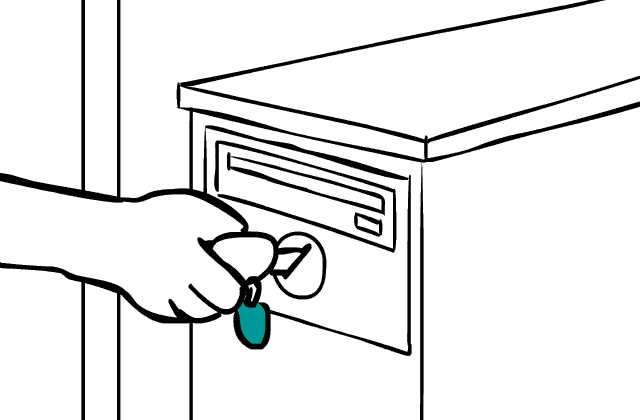
 kaspersky internet security
kaspersky internet security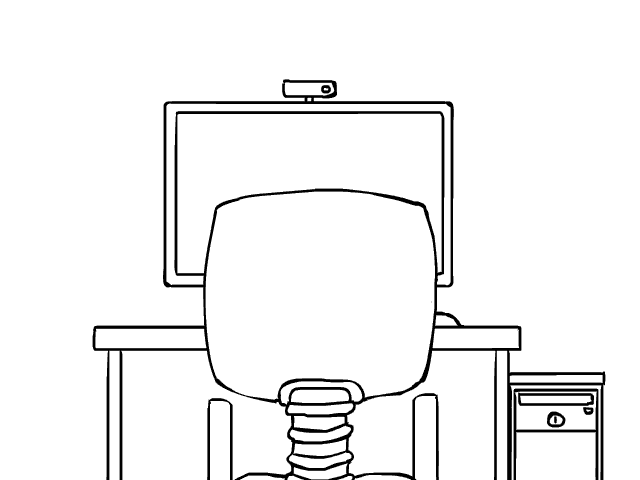

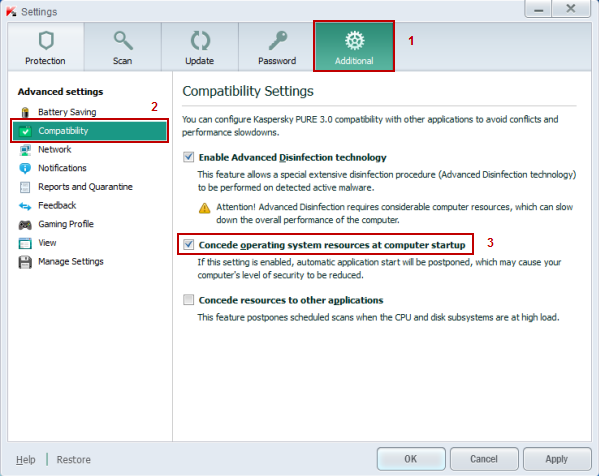

 Tips
Tips