Our anti-virus products are constantly being tested and improved. Even when a product has been released, we continue to work on updating our packages. Our updates are always aimed at improving anti-virus functions, which means providing better security for your computer. But how can you follow the latest trends and be informed whenever a service pack or a new version of the product is released? And do you actually need to remain posted when you can instead enjoy the hassle-free automatic update option? Today’s tip will tell you all about that.
Kaspersky Internet Security 2014 can check for updates and give you a choice of modes in which updates are installed.
If you want to keep the product up-to-date without any notifications, we recommend you use automatic update mode. This means installing the latest update packages and new versions in the background of your system.
If you would like to follow the updates, choose the mode in which you will be asked permission to install an update or a new version. Once it is turned on, you won’t miss a thing.
You can set the preferred update mode in the following way:
- In the Kaspersky Internet Security 2014 main window, click the Settings link.
- Go to the Additional component in the sidebar menu, then click Update and choose the mode that suits you:
- Download and install updates automatically.
- Prompt for permission to install before downloading updates.
- Do not download updates automatically and do not notify when updates and new versions are available.
However, the last variant is not recommended by Kaspersky Lab specialists.
Please note: Patches are not considered program updates.
A similar setting is available in Kaspersky Anti-Virus 2014
 kaspersky internet security
kaspersky internet security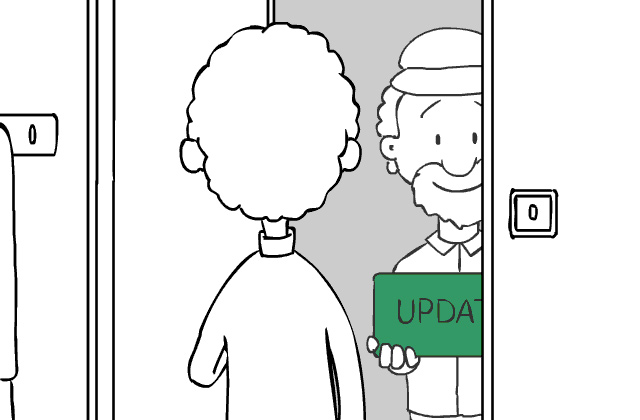
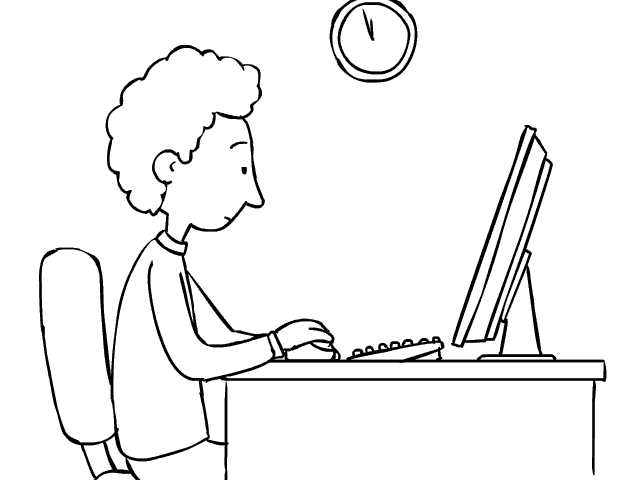
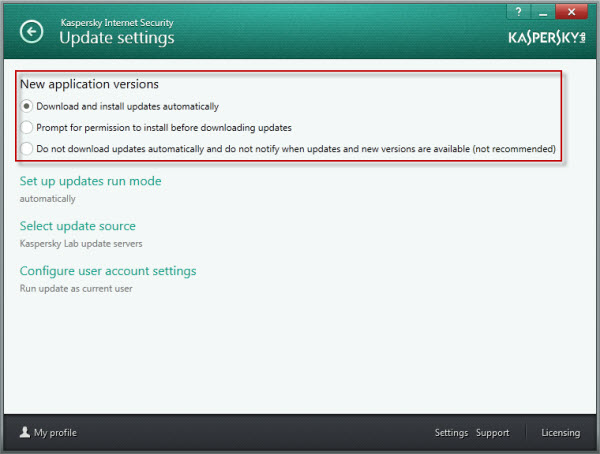

 Tips
Tips