Your device faces a variety of online threats everyday; choosing the best possible protection is vital to guarding its safety. Learn more about the newest version of PURE with the help of Kaspersky Lab’s Product expert, Elena Kharchenko. We gathered your questions on the subject and passed them on to Elena to help you understand the capabilities and key advantages of Kaspersky Lab’s PURE 3.0.
Is there a way to safely & permanently delete unwanted files using PURE 3.0?
It is well-known that deleting files through the Windows Recycle Bin does not protect against cybercriminals’ efforts to restore deleted files and steal valuable information. To help users, Kaspersky PURE 3.0 contains the File Shredder functionality which irreversibly wipes users’ private or confidential data.
Why should I buy Kaspersky PURE 3.0 over others e.g. Norton, McAfee?’
Firstly, this is a product from Kaspersky Lab, which means it has high quality protection technologies, regularly acclaimed in tests conducted by independent research labs (AV-Comparatives, AV-test etc.). As for the precise features of Total Security-class products (including PURE 3.0), Kaspersky PURE 3.0 has several valuable features: secure payments that provide protection when internet banking and online shopping, a password manager that works both with web sites and applications, network security management from a single computer, and protection against unauthorized access to data.
Can you give us a few key points to explain what makes PURE 3.0 different from its rivals on the security software market?
In a nutshell, that would be:
A supreme level of protection from threats, as acknowledged in independent tests
Secure online transactions
Protection of the user’s online identity, passwords and credentials
My antivirus no longer updates. When I start an update, it gets to 85% and then stops. What is causing the problem?
I recommend that you contact Kaspersky Lab support. This is most probably a known problem, and you will receive assistance; if it is a new problem, the developers will be informed of it.
Even the most powerful antivirus will miss a threat if it has been misconfigured or disabled. How can I configure my computer so my kids cannot disable protection without me knowing?
You can password-protect Kaspersky PURE 3.0 to prevent other people from changing the configuration or even switching off the package. Without knowing the password, nobody can change the product settings or stop its work. The same password works for Parental Control, if you need to impose restrictions on how your children use the Internet and the computer.
I use an Alfabank card. They say viruses find ways to get into that bank’s internet banking, and steal money. Who is responsible for protecting my money against this, me or the bank? Maybe I should think about using another bank?
However confident you might be in any specific bank, any situation which involves your finances will always benefit from additional protection. Kaspersky PURE 3.0 contains the Safe Money module which keeps you secure during financial transactions via online banking or payment systems (such as PayPal) as well as while you shop online. This module must be enabled before it can be used. After that, whenever users attempt to access an online banking system on a bank’s website, or enter their account on a payment system, the product will suggest opening the site in Safe Money mode to protect your personal data from theft.
I have tried different antivirus products and ultimately removed them. Now I’m trying to install Kaspersky PURE 3.0 again because I know it is the most powerful, but it won’t install. What can I do?
On Kaspersky Lab’s site (www.kaspersky .com) there are several articles available in the Technical Support section with detailed information on how to remove security products from other manufacturers. As well as instructions, the articles often include links to utilities with which to remove security solutions.
Can PURE 3.0 be installed on smartphones as well?
In Kaspersky Lab’s product line, PURE 3.0 ensures maximum protection for PCs running under Windows. There is also a dedicated solution for smartphones, Kaspersky Mobile Security, in Kaspersky Lab’s product line. You could also consider the universal, all-in-one product Kaspersky ONE, which includes security applications for PCs and laptops running under Windows and Mac OS, as well as security applications for smartphones and Tablet PCs running under Android.
Most online stores already have secure payment systems. What is the added value of Kaspersky PURE 3.0 when you pay online?
Kaspersky PURE 3.0 includes Safe Money technology that provides protection for financial operations via online banking and payment systems (e.g., PayPal, WebMoney, etc.) and while shopping online.
If a website is opened in Safe Money mode, Kaspersky PURE 3.0 restricts how other programs and processes can access the data that is transferred. This helps ensure your personal data is protected against theft. When Safe Money mode is activated, a green frame will appear around the browser window.
How is PURE 3.0 better than Kaspersky’s regular antivirus?
In our home user product line, Kaspersky PURE 3.0 provides maximum protection for PCs and laptops running under Windows. In addition to a regular antivirus, it has useful features such as firewall, secure payments, application control, password manager, data backup and many more. Kaspersky PURE 3.0 would be your best choice if you are an active Internet user, use online shopping or banking services, or have data that needs to be protected against loss or unauthorized access.
Is there a mobile version of password manager?
At present, password manager only works on PCs running under Windows. In the future, we plan to add it for clients on other platforms.
I would like to upgrade my computer. Can I buy PURE 3.0, install it first on one computer, then later delete all my data from it and install PURE on a new computer, and continue to use it without a new license?
The license agreement entitles you to use the product on the number of devices specified on the product box (or on the site if you purchased online).You would need to uninstall the product from your old computer before you use it on any new one under the original license.
Do I need Kaspersky PURE 3.0’s Parental Control feature if my provider blocks unwanted sites anyway?
Kaspersky PURE 3.0 allows you to take a more flexible approach to Internet management: you can approve certain categories of sites and specify specific sites that you’d like to block or allow. This way, the user has more control, as well as the freedom to decide what is “harmful” and what is not. In addition, Parental Control enables you to set timetables for using the computer and accessing the Internet, specify applications that can/cannot be used, control file downloads, and many other things.
How many licenses can I buy at a discount in one box?
Kaspersky Lab offers you the opportunity of buying Home Use licenses for different numbers of devices; typically, for 1, 3 or 5 devices. There are discounts available when you extend your license for the same number of devices. Further discounts are on offer if you extend your license to cover a larger number of devices, or migrate to a different product. However, licensing policies do vary from country to country and region to region, so it’s important to check with your local KL office or regional partner. For example, in Russia, Kaspersky CRYSTAL, which is the local name for Kaspersky PURE 3.0, is sold with a license for 2 devices.
I have a traffic-based plan, so I can’t download Windows updates every day. Does protection from exploits always work?
Automatic protection from exploits is specifically designed to boost protection levels for computers that may not have the latest software updates installed. However, we recommend that users always install updates for the operating system and vulnerable software, to ensure the most effective protection. Kaspersky’s product has a dedicated vulnerability scan feature with which to scan all software installed on your computer for known vulnerabilities.
How can I format an infected flash drive which apparently can’t be formatted because it appears to have write protection? This only happens on a Win platform.
If I understand your question correctly, first try to treat/delete all infections your Kaspersky product has identified on your flash drive, and then format it with a low-level formatting tool. Unfortunately, these low-level formatting tools are different for each type of flash drive, so you will need to contact the manufacturer for advice about which one to use.
Hi Kaspersky Team, I would like to know how I can shop online using my credit cards, safely and without risk of fraud. Thanks!
Kaspersky PURE 3.0 includes Safe Money technology that protects financial operations via online banking and payment systems (e.g., PayPal, WebMoney, etc.) and while shopping online.
If a website is opened in Safe Money mode, Kaspersky PURE 3.0 restricts how other programs and processes can access the data that is transferred. This helps ensure your personal data is protected against theft. When Safe Money mode is activated, a green frame will appear around the browser window.
I would like to know more about Truecrypt encryption and which algorithm is most recommended.
That’s an interesting question, but TrueCrypt is not Kaspersky Lab productJ. We can’t really comment on third-party software functionality, but we have a similar product – Kaspersky PURE 3.0 can also make encrypted containers for you, using the industry-standard AES-128 algorithm.
I would like to know more about Kaspersky´s rules for deleting files. I have some ‘malicious’ software that I use only for testing. However, there is a lot of this and that means scanning is very slow.
Kaspersky PURE 3.0 has the functionality to exclude files or disk regions from being scanned (“trusted zone”). This means you can configure scans so that specific objects will be exempt from scanning – this will reduce scan time. However, you can still have these files or regions scanned for malware, so you are absolutely sure that your computer is entirely secure.
If you need to delete some files so they cannot be later restored, you can use the Shredder tool – it deletes data from local and removable disks. Individual files or entire folders can be deleted.
 ask the expert
ask the expert
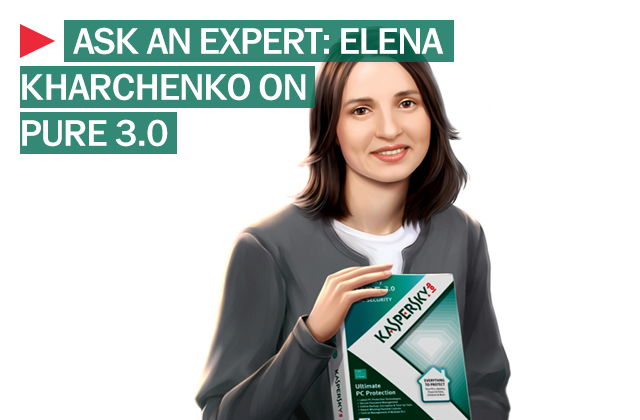
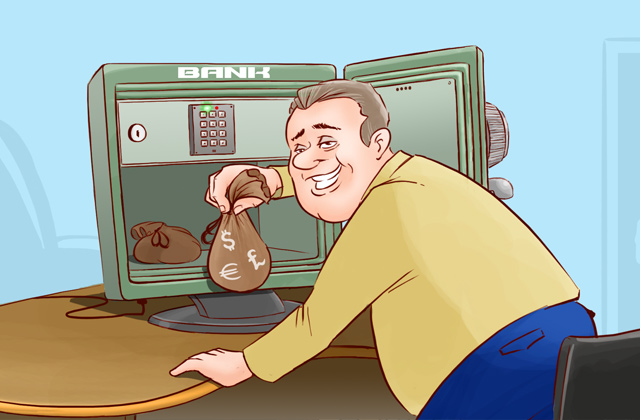


 Tips
Tips